
Make sealegacy.blue your new search engine!
Set up sealegacy.blue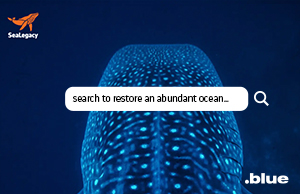


Make sealegacy.blue your new search engine!
Set up sealegacy.blue Our ocean can be rebuilt to abundance in one lifetime.
And we’re on a mission to bring this closer to you every day. By using our search engine, being a part of this important conversation is now at your fingertips.
You use and install sealegacy.blue as your daily search engine
Your searches generate revenue for SeaLegacy
The funds are invested
into SeaLegacy’s projects for restoring abundance in our ocean

Restore our ocean to abundance by searching the web.
INSTALL one of our browser extensions or mobile apps for FREE.
What’s needed today is unification for our ocean and humankind. Through the simple act of searching, we can create healthy and abundant ocean together. Learn more about the initiatives you’re supporting by visiting
SeaLegacy’s website.
sealegacy.blue works with a similar model as Google. Each click on a sponsored link or referral generates a small revenue, which varies depending on the search.
100% of our profits remain within a charitable system. A minimum of 60% is allocated to SeaLegacy to support people and projects dedicated to restoring our ocean to abundance. The remaining 40% is used to run and further develop the search engine and build the regeneration.blue ecosystem by the Oceans2050 Foundation.
sealegacy.blue is based on Microsoft’s Bing search technology. The search results and ads are powered by Bing. The auto-complete feature is provided by Searchturbo Ltd. The privacy features of our mobile apps are based on technology from CLIQZ and Ghostery.
Searching with sealegacy.blue is CO2 neutral. Three factors are important:
1. sealegacy.blue is hosted CO2-free.
2. The search queries are processed by BING. The company introduced an internal CO2 tax in 2012 and has been CO2-neutral since then.
3. The support of ocean afforestation projects have an additional CO2 positive effect.
sealegacy.blue is a privacy friendly search engine that helps you reduce your digital footprint. As a charitable foundation owned business, we are free from any profit-driven external investors. This allows us to maximize for positive outcomes, not just profit.
1. We do not create personal user profiles from your searches.
2. Many web services collect user information in order to resell it without their explicit permission. (We do not sell your information and search queries to advertisers.)
3. We encrypt your searches to protect them from potential interceptors.
4. We do not use externally hosted tracking tools. (Most websites use external tracking tools such as Google Analytics to improve their service - see below.)
5. Our mobile apps include state-of-the-art tracking and ad-blocking software to protect your privacy while you´re browsing the internet. (Check out who is tracking you on your favorite websites by tapping the tracker-circle on the top left the URL bar and get an all-out overview from whotracks.me by tapping -> Statistical Report)
sealegacy.blue is an joint initiative between SeaLegacy and the charitable Oceans 2050 Foundation established under the leadership of ocean restoration advocate, Alexandra Cousteau. The search engine is operated by Good Search, a B Corp Certified social business dedicated to turning internet search technology into a powerful fund raising tool for good causes.
1. Visit sealegacy.blue
2. Scroll down the site to "make sealegacy.blue your new search engine"
3. Click your preferred browser, which is either Chrome or Firefox
4. When redirected to your web store, click the "add" button - your extension will install
5. Make sure you click "add" when the pop up privacy window appears asking if you want to change your settings to sealegacy.blue
6. You will see little prompts that let you know how to uninstall and make changes - take note
7. Start searching to restore abundance to our ocean
Sure. Just go to www.sealegacy.blue and search there directly. If you set up www.sealegacy.blue as the default homepage in the settings of your web browser it will quickly become your daily search tool.
Yes and no. For Google Chrome and Firefox our extensions will take care of that once you have installed them. For Safari it is not yet possible, we´re working on it. But if you set www.sealegacy.blue as your default Safari Homepage in your preferences, every time you open a Tab or Window the cursor will immediately be in the search bar for you to start typing. No more mouse clicks necessary! (And you get to see amazing ocean pictures.)
Yes! You can donate to Sealegacy @ sealegacy.org/donate. If you want to dedicate your funds specifically to sealegacy.blue, please let us know in the donation details.